Introduction
Background: Kit was initially launched as ConvertKit in 2013, a platform specifically designed for creators. Its vision was to provide a simpler, more effective email marketing experience, focusing on relationship-building and community engagement over mere sales funnels. Recently, ConvertKit rebranded to Kit, reflecting a broader scope of creator-focused features while retaining its core emphasis on simplicity and engagement.
Target Audience: Kit is best suited for creators like bloggers, YouTubers, course instructors, podcasters, and independent content producers who prioritize connecting with their audience over traditional sales-driven marketing approaches.
1. Key Features of Kit
- Visual Automation Builder
Kit’s automation builder is highly intuitive and helps creators set up email workflows that respond to subscriber actions.
- How It Works: Using Kit’s drag-and-drop automation builder, users can create detailed email sequences. They can set triggers (like a subscriber opening an email) that prompt specific actions, such as moving the subscriber to another sequence.
- Unique Capabilities: Kit allows creators to design complex email funnels visually, making it easy to understand the flow of sequences and automations at a glance.
- Use Cases: For example, a course creator could use Kit’s automation builder to onboard new students, deliver content over time, and track engagement.
- Subscriber Tagging and Segmentation
Kit’s tagging and segmentation features enable users to tailor emails to specific subscriber interests and behaviors, which is essential for creators looking to personalize engagement.
- Tagging Explained: Tags are like labels that Kit users can apply to subscribers based on their actions or characteristics. For example, a subscriber who clicks on a link about “email marketing tips” can be tagged as interested in that topic.
- Benefits of Segmentation: With segmentation, creators can organize subscribers into lists based on tags. This enables highly targeted messaging, such as sending exclusive course discounts to subscribers tagged as “highly engaged” while sending introductory offers to “new subscribers.”
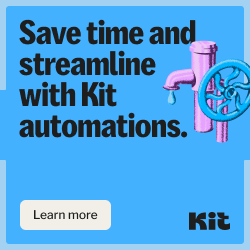
- Broadcast Emails
Broadcast emails are single, one-off emails ideal for time-sensitive announcements, news, or updates. Kit makes this process straightforward, offering a streamlined editor for composing, designing, and sending broadcasts.
- Ease of Use: Kit’s broadcast email creation process is intuitive. Users select a target segment, compose the message, and schedule it or send it immediately.
- Testing and Analytics: Although Kit lacks extensive A/B testing, it provides basic analytics, including open rates, click-through rates, and unsubscribe counts, which help creators optimize messaging.
- Landing Pages and Signup Forms
Kit includes a suite of tools for creating landing pages and signup forms without needing third-party tools. These are especially helpful for creators who want to capture leads directly on the platform.
- Landing Page Templates: Kit offers several customizable, mobile-friendly landing page templates, designed with high-conversion elements.
- Form Options: Users can embed signup forms within existing websites or set up standalone landing pages. Forms can be customized to capture names, emails, and other subscriber data.
- Conversion Tracking: Kit tracks how well each form and landing page performs, offering insights to help optimize these lead-capturing elements.
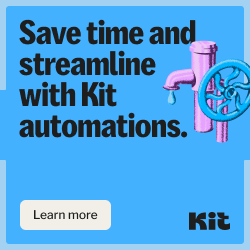
- Commerce Feature
Kit recently introduced a commerce feature that allows creators to sell digital products directly from the platform.
- Product Setup: Creators can add digital products, set prices, and manage transactions without needing a separate e-commerce tool. This is particularly useful for selling e-books, courses, or exclusive content.
- Integration with Email Funnels: The commerce feature integrates seamlessly with Kit’s email automation. Creators can trigger targeted email sequences based on a purchase, such as a thank-you message or an upsell offer.
- Payment Processing: Kit manages payments, making the process simple and secure for creators who want a streamlined way to monetize their audience.
- Analytics and Reporting
Kit offers basic analytics that help creators track the performance of their email campaigns.
- Data Insights: Kit’s analytics dashboard provides insights into email opens, clicks, and conversion rates, although it lacks more granular reporting options that advanced marketers may need.
- Audience Engagement Metrics: Basic insights include the most engaged subscribers, subscriber growth rates, and the performance of individual emails.
- Limitations: Kit’s analytics, while functional for creators, may be insufficient for businesses needing in-depth data, such as cohort analysis or heatmaps, as it is primarily geared towards providing a clear overview rather than detailed breakdowns.
2. Pros and Cons
- Pros
- User-Friendly Interface: Kit’s design is streamlined, making it easy to navigate, even for beginners. The interface is simple, which keeps complex tasks like automation manageable.
- Automation and Segmentation: Kit excels in visual automations, allowing creators to set up intricate workflows without a technical background. The tagging and segmentation options are also advanced enough to create highly customized subscriber journeys.
- Audience-Focused Approach: Kit’s features are designed to help creators build and maintain meaningful relationships with their audience, with tools geared towards engagement over sales.
- Built-In E-commerce: The addition of the commerce feature makes Kit especially useful for creators who want to sell digital products without relying on third-party e-commerce platforms.
- Cons
- Limited Design Customization: Kit’s email editor is basic and does not support advanced design or drag-and-drop editing. This may be limiting for creators who want full control over their email aesthetics.
- Higher Cost for Smaller Lists: Kit’s pricing, while reasonable for established creators, may seem high for beginners or those with small subscriber lists. While it does offer a free plan, the more powerful features require a paid subscription.
- Basic Reporting: The lack of advanced analytics might be a downside for data-driven creators who need deep insights into audience behavior.
- No Phone Support: Kit does not offer phone support, which could be a limitation for creators who need real-time assistance, especially if they encounter issues with complex automations or payment processing.
3. Pricing Plans and Cost Analysis
Kit’s pricing is structured based on the number of subscribers and offers different tiers to accommodate creators of all sizes:
- Free Plan: For up to 300 subscribers, Kit’s free plan includes landing pages, signup forms, and limited broadcast email capabilities. This tier is excellent for new creators who are building their lists.
- Creator Plan: Starting at $9 per month, the Creator Plan includes email automation, unlimited landing pages, subscriber tagging, and integrations with other tools.
- Creator Pro Plan: Beginning at $25 per month, this plan includes advanced features like priority support, access to Facebook Custom Audiences, and more detailed analytics.
Pricing Comparisons
When compared to competitors:
- Kit’s subscription-based pricing can be more economical for creators with larger lists, as they don’t charge per email sent, unlike some other platforms.
- Kit’s advanced features at each pricing tier make it more competitive with tools like ActiveCampaign and GetResponse, although it lacks the multi-channel marketing features of those alternatives.
4. Who Should Use Kit?
Kit is well-suited for:
- Bloggers and Content Creators: Individuals looking to grow a community around their content will benefit from Kit’s ease of use and emphasis on audience engagement.
- Educators and Course Creators: The commerce feature, combined with Kit’s automation capabilities, makes it an ideal choice for those selling online courses or digital products.
- Entrepreneurs Selling Digital Products: With its built-in e-commerce, Kit is a valuable tool for creators selling e-books, templates, or memberships without a complex setup.
5. How Kit Compares to Competitors
- Mailchimp: Known for its free plan and multi-channel marketing, Mailchimp is versatile but less specialized for creators. Kit’s streamlined automation is generally easier to use, and its creator-focused features are more relevant for those selling digital content.
- ActiveCampaign: While ActiveCampaign offers robust automation and CRM functionalities, its complexity may be unnecessary for creators who simply want effective email marketing without advanced CRM features. Kit provides more accessible and targeted tools for creator-specific needs.
- GetResponse: GetResponse provides sales funnels, webinars, and e-commerce functionalities that may appeal to larger businesses. However, Kit’s simplicity, audience-focused tools, and built-in commerce feature make it more accessible and appealing to individual creators.
6. Getting Started with Kit: A Step-by-Step Guide
- Account Setup: After signing up, configure account settings and personalize your profile.
- Creating a Landing Page: Kit’s templates make it easy to select a design, add images, and customize CTAs.
- Setting Up an Automation Funnel: Use Kit’s visual automation builder to design a welcome sequence.
- Sending a Broadcast Email: Select a target segment, compose your message, and choose your scheduling preferences.
- Analyzing Results: Track the performance of your campaigns using Kit’s analytics dashboard to identify areas for improvement.
7. Best Practices for Using Kit
- Tagging and Segmenting Strategically: Use tags to distinguish subscribers based on interests, engagement levels, or purchase behavior. This allows for more tailored messaging.
- Optimizing Landing Pages and Forms: Experiment with different copy and CTA buttons to see which version performs best.
- Personalizing Broadcast Emails: Segment broadcasts for different audience groups, such as active readers or potential buyers, for higher engagement rates.
- Maximizing Commerce Features: Offer exclusive products or upsell content directly from Kit to increase conversion potential.
Conclusion
Kit (formerly ConvertKit) is a powerful, creator-focused email marketing platform that delivers simplicity, effective automation, and useful tools for creators looking to engage, grow, and monetize their audience. While its limited design customization and basic reporting may deter some users, its ease of use, subscriber-centric pricing, and built-in e-commerce options make it an ideal choice for creators seeking a no-fuss email marketing solution.
For bloggers, educators, and entrepreneurs ready to focus on audience-building over complex sales funnels, Kit stands as a practical, reliable, and effective platform for digital creators.













Nice post, I like reading about your holiday experience. The vacation amenities and comfort details were helpful. Tips for making the most of a vacation will come in handy for my next trip. Suggestion for future Blog, include more information about the flight booking and the destinations visited. Keep up the great work, your article is informative and engaging.
Thank you for your sharing. I am worried that I lack creative ideas. It is your article that makes me full of hope. Thank you. But, I have a question, can you help me?